Do You Want This Type of Dark and Moody Look In Your Clicks?
Important Info:Here You Go!
Here are Some Essential Settings you should know about your click such as exposure, highlights, shadows and whites and blacks.
You can check them by clicking Light Section Button in your Lightroom App. Set the Exposure and Other Settings According to your Taste for better Results. If You want to apply my settings, then you can download my preset from below link.
2nd main thing is the Color Grading of your image.
Go to the Color Section in your Lightroom App and do some changes in temperature, Saturation and Vibrance and observe the Changes in Your image. When done, Press the Mix Button at Top Right Corner.
Do some Changes in mix section and learn from the changes.
3rd Thing is Adding some Clarity and Texture in your Photo to look it more pleasing and attractive.
At the end, add some sharpening effect in your picture and you are Good to Go.
How To Apply Preset:
1. Download the Preset from Download Section Below.
2.After Downloading Image, open image in Lightroom app.
3. Copy Settings from Downloaded image
4. Paste settings on your image and that's it.
Download Preset:
Download Link;
https://drive.google.com/file/d/1zrSDJs-zEqOyrTmG_2i-unM00P4QrWdx/view?usp=drivesdk
Download this image and open in your Lightroom App.
Thank You.
Follow me on Facebook and Instagram for Daily Updates and Presets.


.jpg)
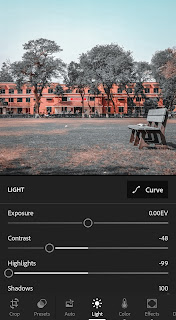



0 Comments